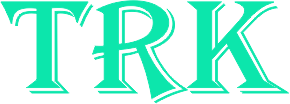TECH
Scaling Selenium Testing with Docker and Grid for High Efficiency
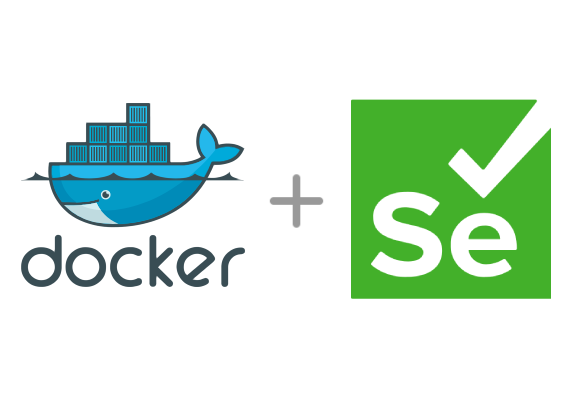
Selenium is a developer’s best friend, but it can also be an arch-nemesis. If you’ve ventured into automated testing, you’ve likely encountered Selenium. Many start with a simple web project, aiming to automate a few tests for a client’s website, often thinking, “How hard could this be?”—a thought that usually leads to chaos.
Before long, you may find yourself entangled in scripts, browsers, and machines. Performing Selenium testing locally feels like playing browser roulette; everything might work one day, but tests can mysteriously fail the next.
Cross-browser testing is particularly challenging, as each browser has its quirks. That’s when you realize the solution: Docker and Selenium testing. These two tools can transform your chaotic testing life into a streamlined, efficient process.
The Problem with Local Selenium Testing: Your Anecdote
You might have been running Selenium tests locally, blissfully unaware of the errors waiting to unfold. Your test suite ran beautifully on your machine, but once you handed it off to someone else (cue foreboding music), everything fell apart. Their setup was different—different OS, different browser version—and suddenly, your “perfect” tests were riddled with errors.
It felt like trying to bake a cake in someone else’s oven. The ingredients are the same, but their oven runs hot, and suddenly, you’re serving up charcoal instead of cake. This inconsistency is maddening! You realize you’re spending more time debugging and configuring environments than actually writing tests.
The solution? Offload your testing to an environment you can consistently control and scale, regardless of where or how it’s executed. Enter Docker and Selenium Grid—like a calm, logical friend who walks in and says, “Chill, I’ve got this.”
Introducing Docker: The Magic Box
Docker is like having your little testing world wrapped up in a box. Imagine packing up your entire test environment—OS, browser, dependencies—and shipping it off wherever you need it. It’s like sending a care package that arrives perfectly intact, whether it’s landing on your machine, a coworker’s, or even a remote server.
Docker containers are lightweight, fast to spin up, and disposable. Did you break one? Just throw it away and create a new one. It’s like the ultimate “undo” button for your testing environment. The best part? It works the same everywhere.
Scaling Selenium with Docker and Grid: How to Herd Your Browsers
While Docker is a fantastic solution for local environments, the real magic happens when you pair it with Selenium Grid. Picture this: you have a massive test suite to run across multiple browsers (cue: Edge, Chrome, Firefox, Safari—aka the usual suspects). If you’ve ever tried running tests sequentially across each browser, you know how painfully slow that can be. You might as well set up camp and call it a day.
Selenium Grid swoops in like a superhero. It allows you to run tests across multiple machines (or Docker containers) in parallel and distributes your test load across these environments. Think of it as your testing army, each browser marching in unison to get your tests done faster. Here’s how it works: you set up a Grid with one machine acting as the Hub (the traffic cop that directs tests to the right browser) and multiple Nodes (the machines or containers that run the tests). Docker makes spinning up these Nodes a breeze. Need more browser instances? Just fire up more Docker containers. Easy as pie.
By using Docker containers to create Nodes, you can run hundreds of tests across multiple browsers in parallel. Gone are the days of waiting for tests to finish, only to realize you made a typo in a CSS selector.
The tests run faster and more efficiently, giving you back your precious time. You may experience pure joy when you set up your first Selenium Grid with Docker. It feels like the clouds have parted, and the testing gods are finally smiling down at you.
Gone are the days of sequential testing drudgery. With Docker containers as Nodes, you can run multiple tests on different browsers simultaneously. It’s like magic. (Well, technically, it’s containers and virtualization, but close enough.)
But Wait, There’s More: Enter LambdaTest
As much of a game-changer as your Docker and Selenium Grid setup has been, you might find yourself wondering, “Why am I configuring this when I could easily test?” That’s where platforms like LambdaTest come in handy.
LambdaTest is an AI-powered text execution platform that allows you to test websites in different browsers and run manual and automated tests at scale across 3000+ browsers and OS combinations.
They offer a cloud-based Selenium Grid comprising all browsers and OS combinations that you can imagine. It’s like having an all-you-can-eat buffet of test environments without the work of cooking or cleaning afterward.
You could offload some of your more complex tests to LambdaTest—especially those requiring obscure versions of browsers like IE11. Rather than setting up the Grid yourself, you could just upload your tests, and LambdaTest’s cloud-based infrastructure handles the rest. It’s scalable, efficient, and, most importantly—it just works.
With their parallel testing feature, you can run multiple tests across hundreds of browser combinations simultaneously. If you ever find yourself in that situation, LambdaTest is like the cavalry coming over the hill. Because they also integrate with Selenium Grid, you won’t have to rewrite your tests. Just point them at the LambdaTest Grid, and you’re good to go.
Getting Started: Your First Docker and Selenium Grid Setup
Now that you’ve sung the praises of Docker and Selenium Grid (with a nod to LambdaTest for making life even easier), let’s dive into a quick guide to getting your setup going.
- Install Docker: Head over to Docker’s website, download the installer, and get Docker running on your machine. It’s a straightforward process, but if you hit a snag, there’s plenty of documentation and community support.
- Pull Selenium Images: Docker Hub is your best friend here. Simply pull the official Selenium images for the Hub and Nodes (Chrome, Firefox, etc.). It’s as easy as running the following commands:
docker pull selenium/hub
docker pull selenium/node-chrome
docker pull selenium/node-firefox
- Set Up Your Selenium Grid: Fire up the Hub first:
docker run -d -p 4444:4444 –name selenium-hub selenium/hub
- Connect the Browser Nodes (Chrome, Firefox, etc.) to the Hub:
docker run -d –link selenium-hub:hub selenium/node-chrome
docker run -d –link selenium-hub:hub selenium/node-firefox
- Write Your Tests: Now that your Grid is running, write or adapt your Selenium tests to point to your Hub’s URL (http://localhost:4444/wd/hub). Fire up those tests and watch in amazement as your browsers work in parallel.
Wrapping Up: Docker, Selenium Grid, and Your Testing Future
In the world of automation testing, efficiency is key. Docker and Selenium Grid offer a powerful solution for scaling your testing processes to test websites in different browsers, making your life easier and your tests faster. With Docker’s containers and Selenium Grid’s parallelization, you’ll wonder how you ever lived without them.
Of course, tools like LambdaTest can take you even further by offering a cloud-based solution with even more scalability and ease of use. Whether you’re testing locally or in the cloud, the goal remains the same: reliable, efficient testing across all your target browsers.
In the end, automation testing isn’t about flashy tools or complicated setups. It’s about delivering quality software without tearing your hair out in the process. So, go forth and Dockerize your tests. Your future self (and your test suite) will thank you. And hey, if all else fails—there’s always coffee. Lots and lots of coffee. Cheers!
Keep an eye for more latest news & updates on TRK!